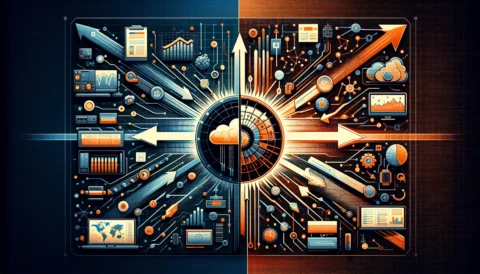In today’s tech-driven world, we all rely on digital mediums for everyday tasks. Be it work-related communication or our everyday chitchat, almost everyone uses some kind of email.
Moreover, with the recent increasing practice of making on-the-go payments, even our financial transactions are dependent on emails. Email safety is of the essence, whether it be your personal email or business.
In fact, securing your business email is even more crucial as all your business deals, transactions, and client details are there. God forbid, if it were to get into the wrong hands, it can seriously damage your business.
Therefore, to help you in making your email accounts more secure, we’re going to share some handy ways using which you can definitely beef up your email security arsenal.
The Best Ways to Enhance Email Security
Despite the fact that it’s not possible to be 100% safe (not even buying a laundry soap at the Walmart is without risk), there are a few steps you can take to give yourself some added cushioning in terms of security.
Let’s examine some of these tried and tested ways.
Secure your passwords
It’s a no-brainer that in order to secure your account, you need to create a strong and a unique password. However, if you aren’t sure how to create a safe and secure password that will provide you with foolproof security, then you can make use of password managers.
And in order to get the latest up-to-date information about password managers and why you should use them, check out https://blog.1password.com/are-password-managers-safe/.
Experts recommend using a mixture of uppercase and lowercase letters, at least 10 characters long, for a strong password. To keep your password from getting stolen, you should also include a number and a special character.
Ensure the connection is secure by using Secure Sockets Layer (SSL) or Transport Layer Security (TLS)
TLS and SSL have a lot in common. Your emails are securely sent between your computer and your SMTP service when you use either of these methods for sending emails.
You should also ensure that your SMTP service encrypts emails between itself and the recipient’s mailbox (with TLS). To deliver emails securely, the recipient’s mail server must support SSL/TLS.
Privacy and security are two different things
Security and confidentiality are closely related, but they are not the same thing. Email security refers to how information about your accounts is protected against unauthorized access. While, email privacy refers to how that information is collected, transferred, stored, and handled.
Gmail’s encryption is secure, and data centers are located in secure locations, yet Google’s privacy policies are criticized frequently.
In order to personalize ads, Google analyzed users’ email content until 2017. In spite of the fact that Google has stopped the practice, it still shares metadata with advertisers and scans emails to offer “smart features” such as auto-complete or the ability to add flight or hotel reservations directly to your calendar.
Keep your software updated
Software keep getting updated on a regular basis. Your browser, operating system, and other software may need to be updated to make your computer safer. Regular security updates on your windows can help keep viruses and other dangers at bay from invading, infiltrating, or taking over your system.
Ransomware is one of the newer threats on the scene. Viruses called ransomware block access to a device, requiring payment (often in cryptocurrencies) in order to unblock it.
As a result, it is so important to update your software on a regular basis. Keeping your software up-to-date is just as important as keeping your passwords safe.
Remove unnecessary extensions from your browser
People aren’t even aware that extensions like Flash and Java can compromise security. Hackers often exploit these loopholes to gain access to your computer. Hackers exploit unpatched or outdated plugins to gain control of a computer.
If not explicitly disabled, recent browsers will automatically block the Plugins that are deemed to pose a security risk. Update your plugins and make sure your browser only has the plugins you need.
Open attachments with extreme caution
Before opening any email with an attachment, scan it if possible, especially if it’s from an unknown sender. A virus or malware usually enters a computer via an attachment.
Training your staff is also vital to mitigate phishing attacks. By doing so, they’ll know what to do when they see a problem. Getting your team trained in phishing mitigation is easier if you speak to a network security company.
Secure your account with multi-factor authentication (MFA)
Errors are inevitable. It’s true. The point is, that someone’s always going to forget their password and compromise the whole network.
Therefore, setting up multi-factor authentications is essential. Many software solutions offer built-in MFA solutions that prompt users for additional verification. Most of us have experienced receiving a pin code on our smartphones. Well, that’s an example of multi-factor authentication.
Multi-factor authentication can be easily set up for your organization with the help of Microsoft’s guide. Since Office administrators have so much power, every user who can read company data should be required to set MFA.
Here’s one last thing!
Cyberattacks are on the rise right now, which makes good network security non-negotiable. Often, being hacked is not due to poor security, it’s due to human error. An email link that contains malware or accessing a page that contains malware may not suffice if you have a bad password. In order to protect yourself online, it’s important to understand network security.