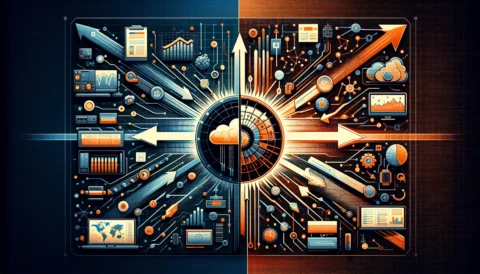Contents
- 1 With that out of the way, here’s how to choose the right VPN server for Netflix:
- 2 1. Pick a Server in the Right Country
- 3 2. Make Sure the Server Isn’t Overcrowded
- 4 3. Use a Server That’s Close to You
- 5 4. (If Available) Pick a Netflix-Optimized Server
- 6 Other Useful Tips for Using a VPN with Netflix
- 7 What Else Should People Keep in Mind?
There are plenty of online guides telling you how to use a VPN with Netflix. It’s very simple really – you subscribe to a VPN, download and install an app, and use it to connect to a server. All that’s left is to binge your favorite content on Netflix.
But not enough articles focus on the “connect to a server” part. What kind of server should you use? What things do you need to keep in mind to get the best streaming experience?
We’ll tell you everything you need to know in this article. Besides that, we’ll also offer other actionable tips.
With that out of the way, here’s how to choose the right VPN server for Netflix:
1. Pick a Server in the Right Country
“Right country” means the country where the movie or TV series you want to watch is available. If you just connect to a random server (usually the one the VPN app auto-suggests), you’ll still have to deal with geo-blocks.
So, if you know a Netflix title is only available in the US, use a US VPN server. Easy-peasy, right?
But what if you don’t know where the content is available?
In that case, you should use StreamCatcher – an online tool that shows you which countries you can watch a specific Netflix show/movie from. Click here to see them all.
For example, if you look up Black Clover on StreamCatcher, you’ll get these results:
According to ProPrivacy’s tests (the people behind StreamCatcher), you have to be in South Korea, Japan, or India to watch that show on Netflix. The list isn’t set in stone, though. Those are just the locations the devs tested.
Anyway, whenever you need to unblock a title, just use StreamCatcher to see where it’s available first. Then, connect to a VPN server location that matches the content’s availability.
2. Make Sure the Server Isn’t Overcrowded
Most VPN apps show you the server load (how many people are using the server). They can display the amount in numbers, progress bars, or percentages. As a general rule of thumb, the bigger the server load, the slower the speeds.
So be sure to check that you’re using a server with little to no load – especially if your original ISP speeds are already slow (20-30 Mbps).
3. Use a Server That’s Close to You
You should do this to get better speeds and more stable connections. If the distance between your geo-location and the VPN server is smaller, it’ll take less time for data packets to travel between you and the VPN (fewer slowdowns). Data packets won’t be lost in transit as often too (fewer disconnections).
Naturally, this depends on where the title you want to watch is available. If you can only watch it from one country, and that location happens to be too far from you, there’s not much you can do (we’ll offer you some speed optimization tips in another section, though).
But if the show/movie is available in multiple countries, connect to the closest server location. For instance, let’s say you’re in France and the title you want to watch is available in Japan, the US, and Italy. It makes more sense to use an Italian VPN server instead of one in the US or Japan.
4. (If Available) Pick a Netflix-Optimized Server
Some VPN providers have dedicated streaming servers for different platforms. If the VPN you’re using has such a server for Netflix, try using it (if it has the right geo-location, of course).
These servers usually refresh their IP addresses more often. That way, Netflix is less likely to detect and block them. So, you’ll have fewer chances to see the Netflix proxy error.
Other Useful Tips for Using a VPN with Netflix
What follows are a few pointers we’d like to offer that will help you get a better streaming experience. Overall, they’ll help you improve your VPN speeds and avoid detection.
Only Use Fast Protocols
You don’t need very fast speeds to watch Netflix – unless you want to enjoy 4K quality. In that case, you need a minimum of 25 Mbps.
If your speeds are already a bit slow, and you also use OpenVPN (the default protocol for most providers) on top of that, you’ll have a hard time reaching and maintaining those speeds.
So you should use more lightweight protocols instead. We recommend one of the following:
- WireGuard
- L2TP/IPSec
- IKEv2
We really like WireGuard since we always got the faster and most stable speeds with it.
Oh, and if you’re an ExpressVPN user, you can also use the Lightway protocol. It really offers lightning-fast speeds (both download and connection times).
Use Incognito/Private Mode
When you switch between using a VPN and not using one often, a lot of different tracking cookies will end up on your device. Those cookies can confuse Netflix whenever you visit it. While your IP will say you’re from one country, your cookies might say you’re from different geo-locations.
The result is obvious – Netflix might think you’re using a VPN and send you to the proxy error page. Or the site might prioritize the tracking cookies over your IP, meaning you’ll end up dealing with geo-blocks even if you’re using a VPN.
So always try to use Netflix with a VPN through your web browser’s incognito/private mode. That way, tracking cookies won’t be an issue anymore.
Trade WiFi for Wired Connections
WiFi makes streaming more convenient, but also slower if your signal is very weak. It doesn’t take a rocket scientist to realize that means your VPN speeds will be very slow too.
If possible, try connecting your device directly to the router. That way, the strength of the WiFi signal won’t be an issue anymore. You can use an ethernet cable to do that.
In case that doesn’t work, bring the device as close as you can to the router. Alternatively, get a range extender to make the WiFi signal throughout your home stronger.
What Else Should People Keep in Mind?
Know other useful tips for picking a good VPN server when unblocking Netflix? Or just pointers for using a VPN in general? If you do, please mention them in the comments below.