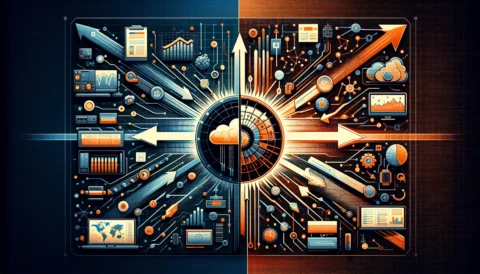As we are all aware, the rate of change in the technology world is startling, just when you thought you had a state-of-the-art desktop computer, along comes a new bit of kit that you are desperate to integrate. Well fear not because with the right tools and a little knowhow, building and maintaining the perfect PC isn’t as daunting as you may think.
Buying Components
In the first instance, when you are selecting and buying components for your perfect PC, you should do so with a view to future proofing it. That is to say pick out components that will stand the test of time and allow you to upgrade as and when you need to.
Start by finding an inexpensive motherboard with the most up to date slot for a central processing unit (CPU) and add to that an inexpensive CPU. When it comes to RAM look for quality and fill two slots on the motherboard. In addition, use two solid state hard drives (SSD) and don’t forget to source a high quality power supply unit (PSU) – this will help protect all the other components from electrical surges.
Then, once you have bought a case for the components and a good monitor, it doesn’t have to be the biggest, your good to go – it’s time to build.
Building the Perfect PC
Before you start there are several factors to consider. First the tools that are required to build effectively – check out RS Components who stock a range of tools and kits that are perfect for the job. A good screwdriver set, along with some pliers and wire snippers are essential, but the better prepared you are, the less likely you are to run into problems.
As well as tools, you need to consider the environment that you are proposing to work in. Here think about static, so don’t choose to work on carpet and pick up a grounding bracelet to be on the safe side – many builders work in bare feet to prevent the potential of static building up from wearing socks.
When you’re ready put the components together outside of the case. This means that when you test the rig, if there are any problems, they are much easier and quicker to correct. If your happy that everything works as it should, plan out how to manage all of the cables, then go ahead and place it all in the case.
Finally, when building, be patient and try to think ahead, even if that means waiting for more parts or upgrades before you complete the build – it’ll be worth the wait.
Maintaining the Perfect PC
The first tip when it comes to maintaining your perfect PC is to hold on to all of the packaging that the parts came in and any instructions. It may be the case that you have to return parts to the manufacturer or even sell them on further down the line and all this is made more simple if you have the packaging.
It is paramount to the upkeep of your perfect PC that it is kept dust free and this can be achieved using an air duster. If you are on a budget you can buy tins of compressed air, but in the long run an air compressor is more effective and better value.
When you need to do maintenance inside the case, switch off the power supply, but leave the PC plugged in, this way the machine is still grounded.
Other than cleaning, it is best not to tinker too much unless it is really necessary, besides which now you have the perfect PC you will want to be using it.