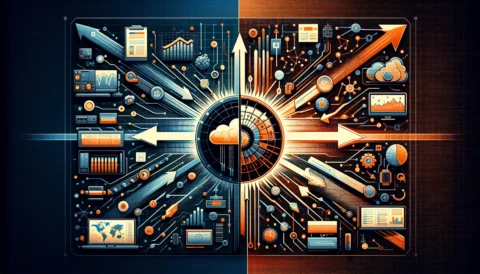Contents
The Internet always seemed like an unsafe place. One wrong click, and you can find yourself in a fight against hackers or viruses. Even more dangerous can be logging into a public network, where all kinds of threats are waiting to attack your computer. If you don’t have tools like a VPN or you have never seen a VPN compare list, you might need some help. You should know that there are ways in which you can protect yourself from on-line dangers. Here are a few tips to help you out in staying on the secure side of the Internet.
Unsecure vs secure
First thing you should know is how to recognise if you are in danger. To do so, you need to know the difference between a secure public Internet connection and a possibly dangerous one. There are two types of public Wi-Fi out there.
First one, so-called “unsecured” public Internet connection, is the one that you don’t need a password to get in. You can find it at restaurants or airports. An open Wi-Fi is supposed to be the most dangerous one, as anyone can access it, as long as you are in the routers range. Another type of public Internet connection, the “secured” one, is a Wi-Fi that is protected by a password. It requires a little bit more work, and sometimes businesses require you to make a purchase before they are willing to share the password. It is considered to be more protected than the first one. However, it is better to assume any type of public Wi-Fi might be unsafe.
What are the dangers you might face?
You know there is a risk when it comes to usage of a public Wi-Fi, but what are they? What can hackers gain by accessing your computer through a public network? Hackers might want to access your files, passwords to on-line banking or work-related confidential documents, that can get you fired if you make them available for others to see. Not to mention, a possibility or your identity being stolen. A hacker might also know what you are doing on-line, and this can result in leaking some embarrassing messages that you might have written. Your privacy might not be so private, after all.
Use Virtual Private Network
A VPN, already mentioned before, is a tool that you need while using a public Internet connection. What it does is encrypt your data, so make it not visible for hackers that try to steal it. Installing this tool will help you secure the information on your computer and protect your browser from installing malware. Another advantage of having a VPN installed on your computer is that it hides your IP address and location.
Enable antivirus software
Seems like a basic thing to do, but it is necessary. It would be best if you had software that will detect the danger while using public Wi-Fi. A proper antivirus app on your computer can save you from malware and stop hackers stealing your files. This software will also block or warn you before accessing not secure sites on the web.
Don’t download or install anything
A pro tip for all public network users, never installs or download a single thing while using unsecured Wi-Fi. This can lead to infecting your software with viruses or can be a gateway for hackers to access your computer via a program that they hid within a file. Don’t click on a pop-up page and avoid updates and upgrades of any kind while on public Wi-Fi.
HTTPS is the way to go
Another good thing to know is which on-line sites are more secure. Using websites that work within HTTPS (Hypertext Transfer Protocol Secure) protocol, are considered safe to use, as they encrypt your activity. So if you don’t have a proper VPN, use HTTPS sites only. To check whether the website works within this protocol, look at the beginning of its address. Most browsers also use a padlock symbol next to the secure sites, watch out for it.
“Forget” the network once you are done
Always erase the unsafe network after you use public Wi-Fi from your computer’s memory. Look out for a “forget network” option on your connection preferences and click it every time you stop using a public network. If you fail to do it, every single time you are in the range of the public network you used, you will automatically log into it and enable hackers to act.
Now that you know all about public network security, apply your knowledge next time you will use a public Wi-Fi. And don’t forget that your computer is not the only device that is in danger. Protect your phone and tablet as well. Any device that can be connected to the Internet faces the same risks out there. Don’t let any hacker take advantage of you.