Contents
What is shortcut virus?
Shortcut virus is a type of system virus which happens in our computer and other external storage devices like a pen drive. Under this virus, all the files and folder which are created or stored in your system automatically creates a shortcut option which is like 2 copies of the same file.
The virus is transferrable which means that any device or portable storage containing this virus and paired with another system or storage device or even a mobile phone gets infected.
Types of Shortcut Virus
There are 2 types of shortcut viruses found and their solutions on how to remove shortcut virus
#1 File and Folder Shortcut Virus
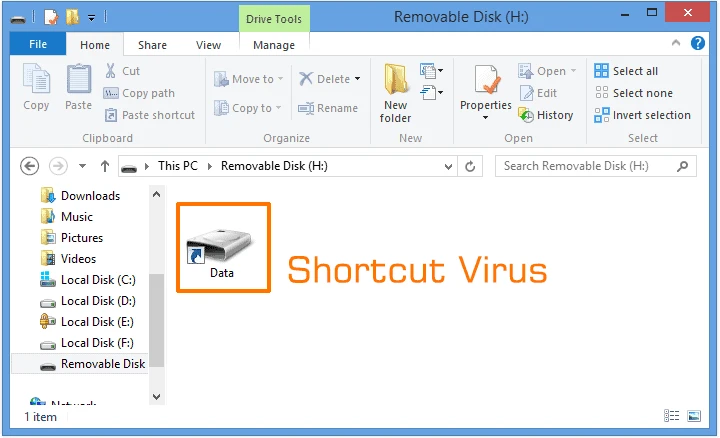
This type of virus replicates all the files stored in the PC/Laptop or Pendrive with making your original files inaccessible completely. Also, this virus files so created should not be clicked as it has the tendency to multiply itself by executing malicious scrips which can lead to damaging confidential data as well.
#2 Pendrive Shortcut Virus
Pendrive, memory card or flash drive shortcut virus are Trojan virus which can cause harm to PC. The virus is contained in a drive once inserted into any PC or laptop can damage that system too. This virus gets attached to each file and folder and puts them into a hidden folder and creates a shortcut executable file by extension .exe with the same name and icon of the external drive inserted. The virus is malicious as it just forces the user to click on it and execute itself and steal personal information and spy on the activities.
Methods to Remove Shortcut Virus:
Before we decide on to how to remove the shortcut virus, find out from which device the virus is to be removed i.e. is it to be removed from a pen drive, a laptop or a computer
How to remove shortcut virus from PC Pendrive, Flashdrive?
Let’s take a look at How-to remove shortcut virus from Pendrive/flashdrive.
#1 Using CMD
This method is used by typing command prompt in RUN and delete the virus by following the below steps:
- Open Command prompt(CMD) – Go to Run-> type CMD-> Press enter
- Type the drive name in which the removable storage is read in the system like E or F or G drive.
- Type the drive name with colon and press enter
- Now type: attrib g:*.* /d /s -h -r -s (in this command g: stands the drive name which can be replaced by the drive reflected in your system for the external drive).
- Press enter.
If this is not worked for pen drive then you can check other ways ‘How to Remove Shortcut Virus from Pen Drive’.
There are chances that you may get two errors,
Attrib is not recognized command– to resolve this check for spell mistakes or spaces in the command. If this doesn’t work, then you need to set class path by following method
- My Computer-> Properties-> Advanced-> Environment Variables
- In system Variables, double click on the path to edit.
Give these two paths if not present
- C:\WINDOWS\system32;
- C:\WINDOWS
A quick read on How to remove write protection from micro sd card!
Access denied for attrib command- in this case, follow the below method
- Restart your computer in Safe Mode
- You can do a Check Disk(CHKDSK)
- You need to try the attrib command now.
#2 Using WINRAR application
WINRAR is used when it runs no other process can be executed and since virus is also a process it will not be able to enter this software.
For this process, see below steps:
- Open WINRAR Application
- Navigate to the Pendrive location or PC Folder Location
- Copy files and paste it where you want to place it.
- Format the pendrive
#3 Using Shortcut Virus Remover Tool
If none of the above techniques work, then the method is to use a tool by locating the virus which is a process and then remove it. Find “Wscript.vbs” in Task Manager under process and it can be removed by installing a software.
If you still see that the virus is present even after following these methods when you insert the pendrive or any other media it shows that the PC has a virus and needs to be updated and scanned with an anti-virus software.
#4 Creating BAT file.
BAT is a batch file programming which can be done by using Notepad and Windows. To use this method, apply the below steps:
- Open Notepad application on your PC
- Type the below command
@echo off attrib -h -s -r -a /s /d Drive:*.* attrib -h -s -r -a /s /d Drive:*.* attrib -h -s -r -a /s /d Drive:*.* @echo complete
- Make sure to replace the Drive with the drive name e.g. F:
- Now click Save As..by clicking on File Tab in notepad and change save as type to “All files(*.*) from “text documents” and rename it to bat and save it on desktop.
- Now close the notepad and open the BAT file saved on the desktop.
- All the shortcut virus files will be removed in few seconds and the original files will be again available.
#5 Tweaking Registry Files Method
This method is simple to perform however its recommended only if you are sure of what you are doing as if anything goes wrong in this process it can screw up your system.
Follow the below process to perform this method
- Open Task Manager by pressing Ctrl+ Shift+ Esc, or open it directly through clicking right on the Taskbar and then click on “Open Task Manager”.
- In the processes tab , scroll down to look for exe Click on it and click End Processes.
- Open Run command and then type regedit. Press enter. This will open the Registry Editor.
- On the left pane navigate to, HKEY_CURRENT_USER/Software/Microsoft/Windows/CurrentVersion/Run
- Look for registry key odwcamszas just do a right click on it and then delete.
There are chances that after performing this task you may still not be able to find the key which means the system is highly infected and you should skip this method.
Ways through which the Shortcut Virus can be avoided:
- Disabling Autorun which stops any media player or storage device to run automatic on insertion.
- Do not use pendrive or any storage device on public systems
- Refrain from browsing through harmful websites
- It’s always good to scan the external device for virus before using it.
- Antivirus is a must and should be always up to date.
- Always keep the Bluetooth device off and switch on only when its required.
Conclusion
Hope this article helped you with removing shortcut virus from your pendrive or flashdrive. Our engineers have figured 2-3 methods on removing the virus from your device.

