Contents
From the busy streets of Times Square to the serene lobbies of high-rise buildings, digital signage has become an integral part of our daily lives.
In restaurants, for instance, 79% of customers admit that technology makes the dining experience better.
What is the driving factor behind this technology? What people consume every day in the form of digital content is actually the final product.
The answer to that question is not an easy one, a lot goes into the process.
With that said, let’s dive into the nitty-gritty details of how it all works and how it can benefit your business.
Components of Digital Signage Technology
Static posters and billboards are dead. The latest trend is dynamic and interactive content that quickly captures and retains attention. To bring this experience to life, you need this:
1 – Hardware
Since the early 2000s when businesses started to take considerable interest in the technology-led approach of attracting customers, electronics manufacturers like LG have been taking the lead.
They provide the physical components that run digital content for advertising, informing, or entertaining.
Digital signage hardware is in three categories:
● Display
Screens are used to showcase any type of content, from images to videos and animations.
The type of screen to use comes down to the complexity of your content. If you are looking for a more immersive and dynamic experience such as 4K content, then you need hardware with more processing power.
For large facilities like airports and shopping malls with a network of screens: using bigger screens facilitates complex animations and simultaneous display of multiple content files.
Think about this when making your choice:
- What is the content that will be displayed on the screen? Will it be static images or dynamic video content?
- What is the resolution and the image quality required for the content to be displayed?
- Will the screen need to support 4k, full HD, or other resolutions?
- Will the screen need to be interactive, or just a traditional display screen?
- What is the budget, including the installation costs?
Your options are consumer units or commercial-grade screens depending on the size and the needs of your business.
Features of Consumer Units
- Designed for aesthetic appeal than functionality.
- Generally have a lower brightness level.
- Have a shorter lifespan compared to commercial displays, usually 8 hours.
- They are not suitable for advanced content types such as complex animations.
- More affordable than commercial-grade displays.
Features of Consumer Grade displays
- They have a minimalistic design to blend in with the environment.
- Have a higher brightness level.
- Built to handle heavy usage and suitable for complex visuals.
- They have a longer lifespan compared to consumer units.
- They are more expensive due to their durability and reliability in commercial settings.
Media Players
Unlike normal TV where content is ready for viewership by switching between channels, digital signage displays custom content.
A media player is a tool by which display screens can show the intended media. It works in unison with digital signage software that creates and manages digital content.
Media players are small and compact and connect to the screen via HDMI.
The operating systems used for digital signage players include:
Chrome OS: Google made its way into the digital signage ecosystem in 2015. It made it easier for businesses to venture into display technology without the need for expensive hardware or software licenses.
Google’s media players include Chromebit, Chromebox, and Chromebase. The management is completely web-based with a variety of apps for your convenience.
Pros
- It has a user-friendly interface and is suitable for those starting with digital signage.
- Facilitates cloud-based management for remote usage.
- Has in-built management tools.
- Has strong security features including virus protection.
- Updates happen automatically in the background; it is generally low maintenance.
Cons
- Chrome OS has limited customization options which may hinder personalization.
- It has limited software compatibility which hinders functionality.
- It requires an internet connection to operate and may be inconvenient in certain locations.
- Limited app selection compared to other platforms.
- Unsuitable for advanced content types.
Windows OS: It has a large user base and is compatible with a wide range of hardware and software applications. Most people prefer Windows because it facilitates interactive display.
Unlike Chrome OS, Windows is suitable for advanced content types such as 3D content and complex data visualizations.
Pros
- High customizable to fit your content needs.
- Supports integration with other tools such as social media platforms.
- Has built-in remote management tools.
Cons
- It is more vulnerable to security issues.
- Difficulties in installation and maintenance.
- Can be more expensive than other options.
Android OS: While Chrome OS and Android share some similarities, Android remains on top thanks to its affordability and ease of use.
The hardware is inexpensive and the user experience is excellent for simple applications.
There are many third-party apps and plugins available for customization and integration owing to Android’s large and vibrant developer community.
However, the fragmentation of the Android ecosystem makes it challenging to have consistent performance and compatibility across various devices and software versions.
Pros
- It allows for a wide range of hardware options.
- Supports multiple display resolutions and orientation options.
- Cost-effective for businesses of all types and budgets.
- Easy integration with hardware and software solutions.
- It is versatile and customizable.
Cons
- You incur higher maintenance and development costs.
- Androids fragmentation may be a problem.
- Potential security risks if not properly managed.
Mounts and Stands
Mounts and stands are the dependable wingmen of digital signage. They hold your displays up, keep them steady and make them look good.

Here are the types of mounts and stands:
Wall mounts: These are attached to a wall and are common in locations where floor space is limited.
Ceiling mounts: These are found attached to the ceiling, commonly in areas with high ceilings or limited wall space; the installation however may be complex.
Floor stands: They are free-standing and portable which makes them a versatile option for digital signage displays.
Kiosk mounts: These are designed for interactive kiosks and are typically used in retail and other public places to provide customers with access to information and services. They are expensive with complex installation needs.
Outdoor mounts: You will encounter these in outdoor digital signage displays such as those in drive-throughs. They are built to withstand harsh weather conditions.
Tabletop stands: These are found on tabletops or flat surfaces and are suitable for smaller display needs.
Your preferred choice always comes down to the specific requirements of the installation such as space limitations, display size, and interactivity.
2 – Software
Digital signage technology has undergone major evolution over the last decade. Live data integration was a complex and expensive process that required a team of developers. This meant that only a few businesses could afford and therefore benefit from this technology.
Content Management System (CMS) software products have made the process easier and more accessible.
Remember how media players and displays screens work in collaboration with a software solution?
The software plays the role of a central hub where you can create and manage your digital content for display.
This is how the whole process works:
Step #1 – Creation of the digital files eg; images, videos, and text using graphic design software or within the content management system.
Step #2 – The content is uploaded to the CMS which may be cloud-based or locally installed on a server.
Step #3 – The media player is configured with the settings of the CMS. This includes the specifics of the content such as the duration of each content type, the playlist order, etc.
Step #4 – The CMS sends the content to the media player through a wired or wireless connection depending on the configuration of the system.
Step #5 – The media player displays the content on the screen either when directly connected to the screen or through a video splitter.
Step #6 – The CMS monitors the media player and the screens to ensure that everything is running smoothly.
Step #7 – In case of content updates or changes, the process begins again with the content management phase.
Expert tip: While most CMS comes with in-built content creation tools, they may have limitations in terms of design flexibility and functionality. Using professional graphic design software is likely to give you the result you want.
Content Management Systems: What Are They?
If ‘content is king’ in digital signage, then Content Management Systems are the castle keep. Without them, digital signage content would be scattered and disorganized.
To put it simply, a CMS is the center of the creation, management, and distribution of digital content files. You can access it through download on your pc or tablet or from the web.
This is what a typical CMS dashboard looks like.
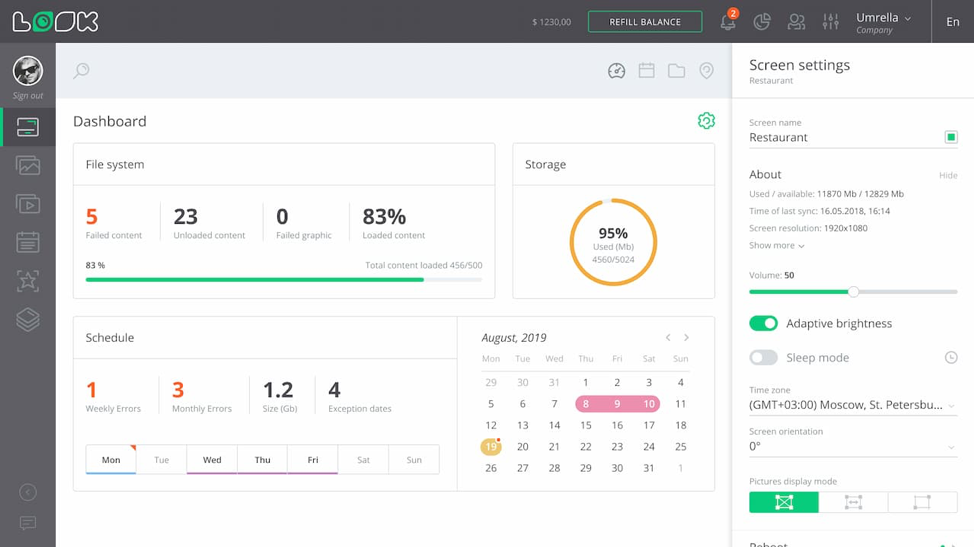
What qualities should a CMS have?
Stress-free management: You should be able to easily and remotely monitor your screens and fix any issues.
Security: Preferably go for cloud-based software because only you can access it without external tampering. You also receive cautionary notifications on your email so that you stay alert.
Efficiency: A CMS is only as good at its ability to handle your needs effectively. You can test the performance by running it on a local server and measuring its response time.
Customization: Your business has unique needs that your CMS should be able to cater to. This includes the website’s design, functionality, and layout. It should help you reflect your brand’s style effectively.
Integration with other tools: Especially social media, email marketing, and analytics tools. This should help you increase engagement, especially in advertising.
Analytics Software

You need to use the right metrics to determine the extent of your success and the areas you need to work on.
Analytics in digital signage help you achieve that. You get reliable data on the effect digital signage has on your audience.
If a retail store uses digital signage to showcase new products and promotions, it can track metrics such as the number of views, the time spent on each message, and the conversion rate of viewers to actual customers.
The result is data-driven decisions geared towards increased engagement and sales.
The analytics software may be integrated into the CMS or separately on a cloud-based platform. This enables you to monitor and report on the effectiveness of your digital signage content in real time.
You will be able to understand:
- How easily your audience relates to your message.
- Viewer demographics to help you personalize and better target your audience.
- The success of your campaigns over time.
- The locations that are performing well as a result.
How To Implement Digital Signage Technology
Here is a great statistic to get you started: According to Grand View Research, the global market in digital signage is predicted to grow by 8% by 2030.
This means that businesses are getting results from display technology and are willing to keep investing in it, and so should you.
So, let’s get started with the planning using a hypothetical business to make it practical.
Business type: A chain of fast-casual restaurants that serves healthy and affordable food.
Target audience: Health-conscious millennials and young professionals who are looking for convenient and affordable meal options.
Assess your needs and define your objectives:
The aim of implementing digital signage for this business is to improve customer engagement, and increase sales.
- The business has 10 outlets spread out in different locations.
- They aim at displaying menus, daily specials, promotions, and nutrition information.
- The business uses Android as its operating system.
- It wants to be able to easily manage and update the content remotely.
- The cost of executing the signage in one location amounts to $15,000 for the software, hardware, installation, and configuration. The business allocates a budget of $150,000 for the entire project in all locations.
Creating a Content Strategy:
- The business assesses what makes its customers tick; which is visually appealing content.
- They hire a graphic designer who is able to meet the specific requirements and produces visuals that reflect the brand’s style.
- They aim to use a CMS integrated with Instagram and Twitter to display customer reviews and social media feeds to improve credibility and social proof.
- They will display call-to-actions that encourage customers to order more items and leave reviews; eg: “Leave us a review and get a free drink!”
- They agree on a 10% discount offer for customers who order a meal featured on the digital signage.
- The staff is trained on how to leverage digital signage to improve the customer experience.
Selecting Hardware and Software
The business decides on the following hardware and software after assessing its needs:
- They choose 55-inch displays for each location, totaling 50 displays.
- They select media players that support remote management and offer reliable performance.
- They choose a cloud-based content management system that allows them to manage and update content in a centralized location.
Installing and Configuring the System
- The business hires a professional installation team to install and configure the digital signage system.
- The intended content designed by the graphic designer for display is uploaded to the CMS.
Testing and Evaluating the System
The restaurant chain tests the digital signage system for two weeks before launching it to the public, after which they:
- Gather feedback from customers and staff to identify issues or areas for improvement.
- Monitor engagement metrics: the average view time was 30 seconds per customer with a 10% click-through rate on promotions displayed.
- The business saw a 20% increase in sales after implementing the digital signage system.
- Customer reviews and ratings increased by 30%, indicating improved customer satisfaction and loyalty.
The Result
The business realized $100,000 in monthly sales and a 20% increase in sales.
- Increased sales per month: $20,000.
- The system pays for itself within the first year given that the sales remained consistent.
Best Practices for Digital Signage Technology
Design Principles
- Keep the layout simple and readable from afar.
- Choose legible fonts and font sizes.
- Make your content unique and memorable by using contrasting colors.
- Align your content to the left to make it more readable.
- Consider the placement and positioning of your screens to allow for interaction eg; in wayfinding content.
- Ensure the design aligns with your brand and messaging.
Content Creation Guidelines
- Keep your readers interested with unique content that resonates with them.
- Make use of eye-catching headings and images.
- Keep your message succinct and direct.
- Utilize dynamic and captivating content, such as videos and animations.
- Consider the context and environment when creating content.
Content Scheduling and Management
- Plan your content ahead of time.
- Know how to time your messaging for the right audience.
- Maintain relevance and interest with regular content updates.
- Use a content management system (CMS) to manage and distribute content.
- Monitor and track the performance of the content to make data-driven decisions.
Maintenance and Updates
- Check the hardware and software frequently for updates or problems.
- Establish a plan for upkeep and repairs.
- Train staff on how to use and maintain the digital signage system.
- Regularly update the content and software to keep the system up-to-date.
- Conduct regular audits of the system to ensure it is functioning properly.
ROI Measurement
- Define clear goals and objectives for the digital signage system.
- Track and measure the system’s performance using engagement, conversions, and sales metrics.
- Use the data to make informed decisions about content and system improvements
- Calculate the ROI of the system to determine its effectiveness and make adjustments as needed.
Innovation is the Future of Digital Signage Technology
The 8% growth in the global market size of digital signage according to Grand View Research will be attributed to the need for advanced technology products that can be managed and accessed remotely. Companies will need to adapt to this shift in order to remain competitive and meet the needs of their customers.
According to Digital Signage Today, this is how businesses can stay ahead of the curve in 2023:
- Using captivating digital out-of-home ads to capture the attention of viewers who receive an overwhelming amount of advertising content in a day.
- Investing in holographic ads and AI to create engaging viral experiences for consumers.
- Adopting shoppable video ads which simplify the buyer journey and increases sales by allowing viewers to make purchases with one click.
- Implementing facial recognition screens with AI, temperature control solutions, and distance management systems.
Digital signage technology is prevalent and rapidly advancing because it works for many businesses. It helps achieve the ‘wow’ effect from customers, ultimately driving sales and making your brand stand out.

