Contents
Let’s say that, in the process of sorting through the files located on a memory card, you accidentally delete an important file or photograph. Perhaps the memory card became corrupted or was formatted unintentionally, causing your photos to disappear. As soon as you realize that your files are gone, your first response might be to fly into a panic.
Be calm. There is a way to fix this problem, but you shouldn’t act rashly. Read the information below first so that you know how to remedy the issue without causing any further information loss.
How to Recover Deleted Photos from a Memory Card
Memory card data recovery requires only a few things:
- The memory card itself
- A memory card reader
- A computer
- Memory card recovery software
- Plenty of patience
Stop Using the Memory Card
First things first, do not take any further action with the memory card before following the steps in this article. Memory card recovery requires a fair amount of patience, so try to avoid becoming impatient as you try to recover deleted photographs and other files that have gone missing from your memory card. Do not take any additional pictures with it and remove the memory card from the camera if you haven’t already.
Download and Install Memory Card Recovery Software
Our recommendation is RecoverIt, a high-quality and efficient memory card recovery software suite that works for both Mac and Windows PC.
Using RecoverIt to Restore Deleted Photos on Memory Card
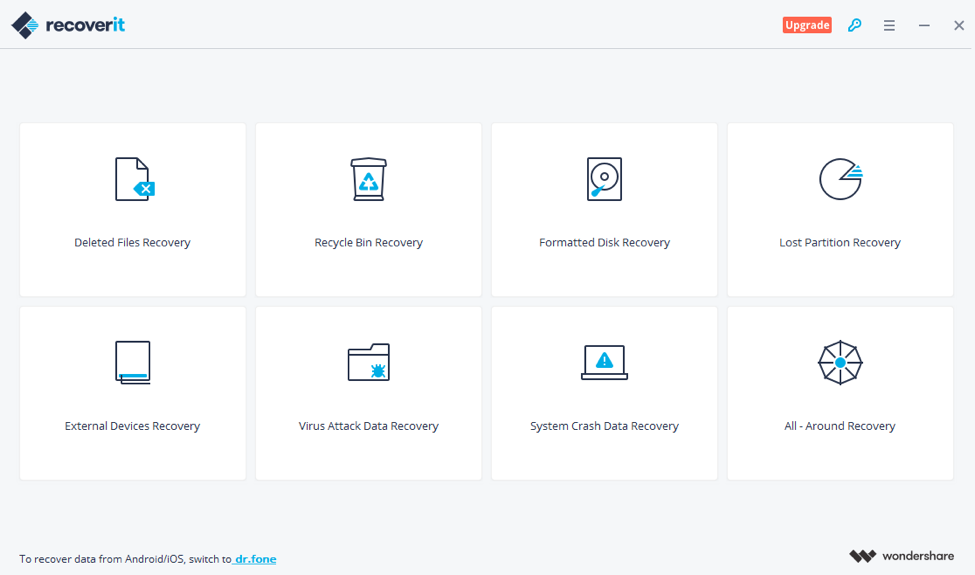
After installing the program onto your computer, you will see a screen like the one above, containing eight different data recovery prompts. “External Devices Recovery” is what you would select in the event of recovering missing memory card data, as well as any external hard drives, flash drives or other external storage devices. You will need to insert the memory card into the memory card reader and then into the computer that you will be using during the data recovery process.
RecoverIt has a user-friendly interface that makes it easy to recover lost or deleted photos from your memory card. While some data restoration programs rely on a command-line interface, RecoverIt makes use of simple and clean graphics design to create an application that’s easy for anyone of any skill level to use.
After selecting “External Devices Recovery,” you will see a screen like the one below.
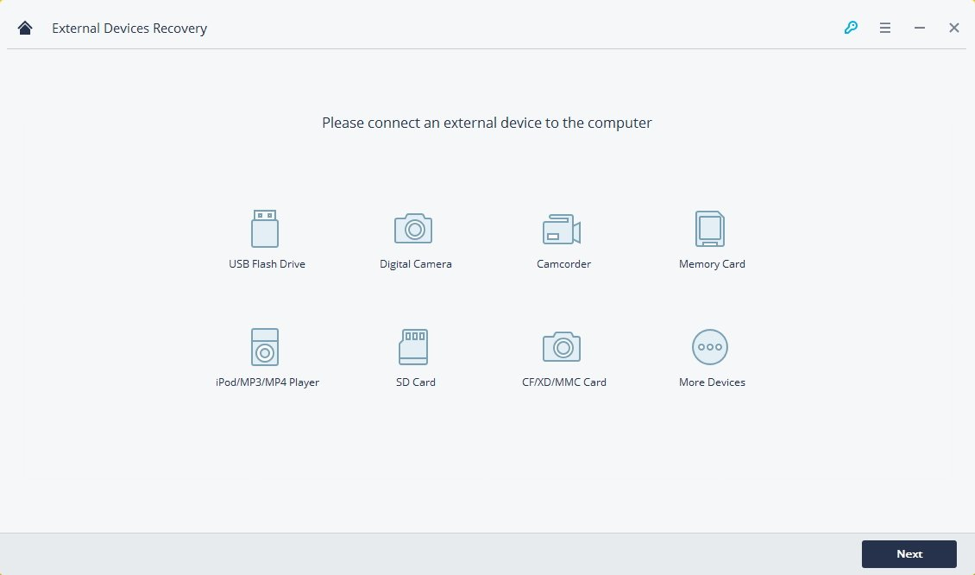
Finding any data that’s available to be recovered is then a matter of selecting the memory card from the list of options that will be shown when you click “Memory Card.” The scan can take several minutes to half an hour, depending on how many files there will be for RecoverIt to sort through.
After the application has finished scanning the memory card for recoverable files, the available files will be presented to you for preview. This helps to ensure that you only recover the files that you want or need.
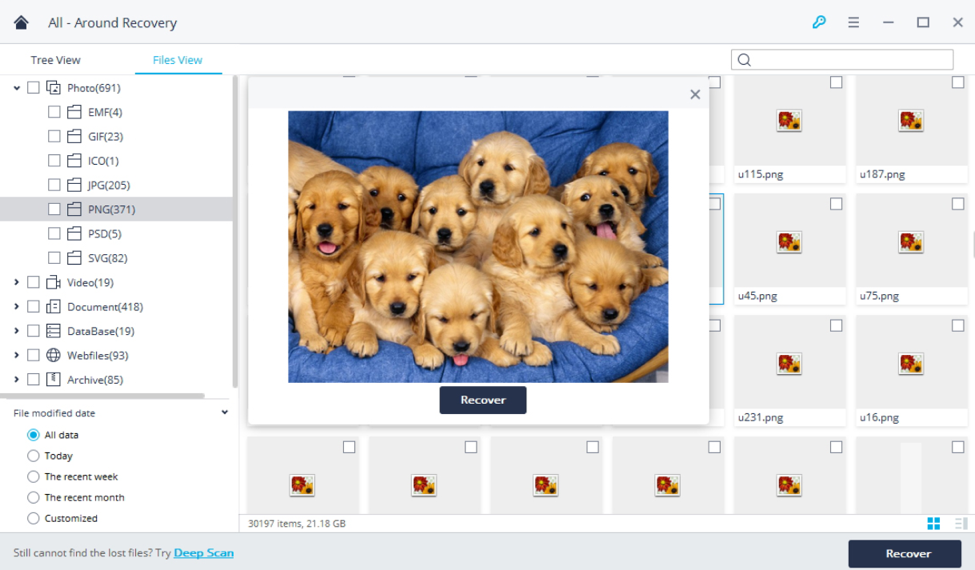
Click “Recover”
Once you click “Recover,” RecoverIt will restore your lost, corrupted or deleted files to their original place on your memory card.
Yes, do not be surprised, it really is that easy!
The Importance of the Best SD Card Recovery Software
RecoverIt is one of the most powerful free-to-use memory card recovery software solutions available today. In addition to wanting a program with an interface that makes ease of use a factor in your selection, you want a data recovery application that can pull up more of your data in less time. RecoverIt does exactly that, so that you can recover your lost information without wasting your day.
This particular software works across Windows and MAC platforms, it can recover deleted files Mac as well as deleted files Windows, and works perfectly with every last one of the mainstream file types. After restoring the data to your memory card, keep this program with you in case any of your other devices experience the same issue.
Discovering that your memory card files have been deleted either through human error or through no fault of your own can be a jarring experience. We often commemorate our most valued memories with photographs, photographs which we do not want lost.

