Contents
- 1 What does ‘Message Blocking Is Active’ mean?
- 2 What is “free msg unable to send message message blocking is active” error?
- 3 Why Does This Error Occur?
- 4 Reasons for Message Blocking Is Active on Android/iPhone
- 5 How to Remove Message Blocking Is Active on Android/iPhone?
- 6 Let’s wrap up
- 7 FAQ’s
- 7.1 Q1. Can Message Blocking be activated accidentally?
- 7.2 Q2. Does the ‘Message Blocking is Active’ error mean that my number has been blocked by the recipient?
- 7.3 Q3. If I’m encountering the ‘Message Blocking is Active’ error, can I still receive messages?
- 7.4 Q4. Is there a way to prevent the ‘Message Blocking is Active’ error in the future?
- 7.5 Q5. How long does it take to resolve the ‘Message Blocking is Active’ error?
In the modern era, our lives are constantly entwined with digital communication. Text messages have become a vital lifeline that keeps us connected, helping us share news, express emotions, and convey crucial information within seconds. But what happens when this line of communication suddenly hits a roadblock? What if you are confronted with an unexpected error, “Free msg: Unable to send message – Message Blocking is Active”?
As cryptic as it sounds, this message-blocking error can put a pause on your regular text messaging activities, creating unnecessary disruption and frustration. It’s like being in a room full of people, speaking at the top of your voice, but nobody seems to hear. But worry not! This article aims to unmask this puzzling error and provide you with solutions to regain your uninterrupted communication. So, let’s delve into the realm of “Free msg: Unable to send message – Message Blocking is Active,” and emerge on the other side with a clear understanding and practical solutions to conquer this digital predicament. Stay tuned!
What does ‘Message Blocking Is Active’ mean?
The modern world of communication is brimming with convenience, yet it occasionally hiccups, presenting users with errors that can be both baffling and frustrating. One such error is the elusive “Free msg: Unable to send message – Message Blocking is Active”. This mysterious message can cause a significant pause in your digital interactions, leaving you wondering about its origins and implications.
What is “free msg unable to send message message blocking is active” error?
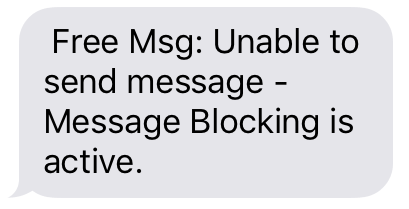
This message typically surfaces when you attempt to send a text or an MMS but are unsuccessful. The notification, “Free msg: Unable to send message – Message Blocking is Active”, is your device’s way of informing you that your text messages are being blocked, and consequently, are not being sent to the intended recipient. This error is not limited to a specific type of phone; it can occur on both Android and iPhone devices, making it a universal messaging roadblock.
- Free msg: This simply refers to the fact that the error message you’re receiving is free of charge. You’re not being billed for this notification.
- Unable to send message: The core issue at hand. This part of the error message communicates that your attempt to send a text or MMS was unsuccessful.
- Message Blocking is Active: This is the reason behind the problem. Message blocking has been activated on your device or by your service provider, preventing the message from going out.
Essentially, the “Free msg: Unable to send message – Message Blocking is Active” error is a signpost indicating that something, somewhere along the line, is preventing your text messages from being dispatched.
Why Does This Error Occur?
The message blocking error can be attributed to a variety of reasons:
- Carrier restrictions: Your service provider may have certain restrictions or controls in place that might block outgoing messages under specific conditions. For instance, international texting might be blocked if your plan doesn’t support it.
- Insufficient balance: Prepaid customers might encounter this error if their balance is insufficient to send a text or MMS.
- Recipient issues: If the recipient has blocked your number, or if their number is no longer in service, you might face this error.
- Device or software glitches: Occasionally, technical glitches in your device or its messaging application can also lead to the “Free msg: Unable to send message – Message Blocking is Active” error.
Now that we’ve demystified the ‘Message Blocking Is Active’ notification, we are better equipped to deal with this digital hurdle. In the next section, we will explore various solutions to effectively tackle this issue and restore the seamless flow of your text messages. So, stay tuned for the comprehensive guide to bid adieu to message blocking!
Reasons for Message Blocking Is Active on Android/iPhone
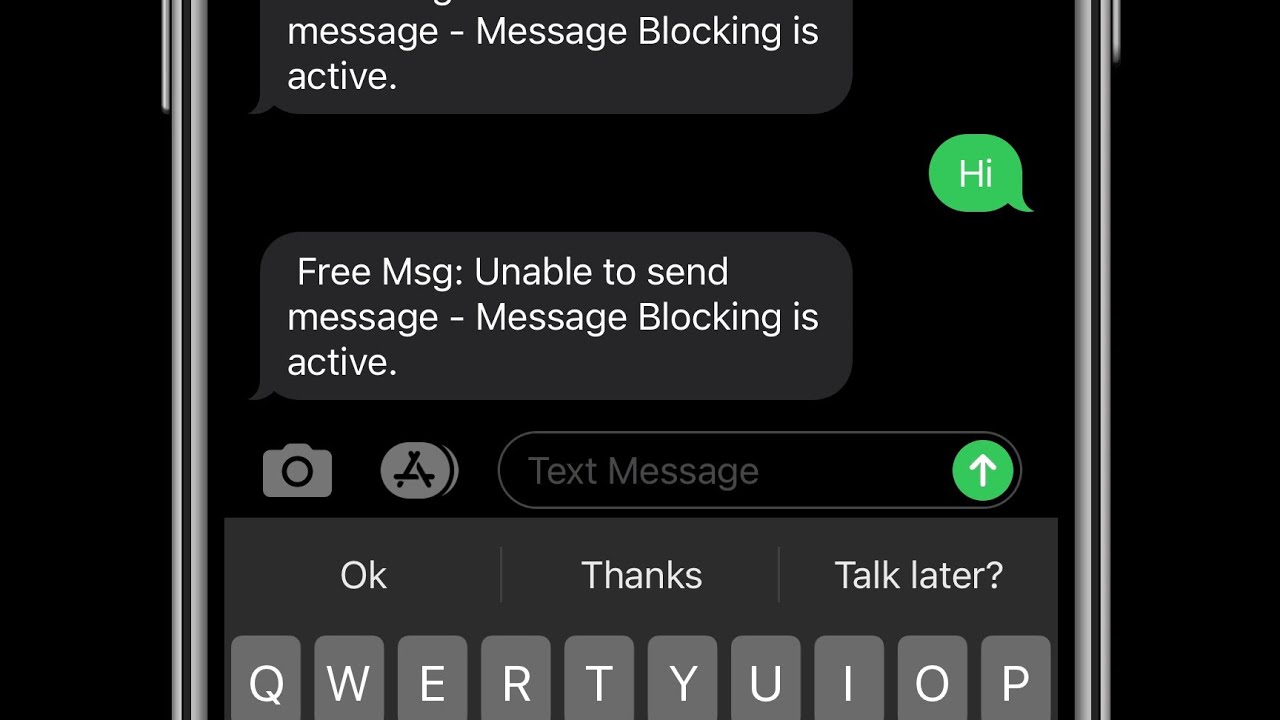
We’ve all been there: you’re trying to send a crucial text, only to be met with the pesky “Free msg: Unable to send message – Message Blocking is Active” error. This enigmatic message may seem abrupt and unexplainable, but it isn’t as mystifying as it first appears. Let’s unmask the potential reasons behind this message blocking issue on both Android and iPhone devices.
Diving into Carrier Restrictions
One of the primary reasons behind the “Free msg: Unable to send message – Message Blocking is Active” error is restrictions set by your mobile carrier. Different carriers may have varying controls that could block outgoing messages in certain situations. For instance:
- International messaging limitations: Some carriers may restrict the ability to send texts to international numbers, especially if your plan does not support it.
- Spam prevention mechanisms: To prevent spam, carriers may limit the number of messages that can be sent within a certain time frame.
Unraveling the Insufficient Balance Issue
This error message can pop up for prepaid users when there’s an insufficient account balance to send a text or MMS. When your balance dips below the required amount for sending messages, your device will show the “Free msg: Unable to send message – Message Blocking is Active” error.
Recipient-Related Roadblocks
The error message might also appear when the issue lies with the recipient rather than your device or carrier. Here’s how:
- Number blocking: If the recipient has intentionally blocked your number, your messages will not go through, leading to the error message.
- Inactive numbers: In case the recipient’s number is no longer active or in service, you might encounter the same problem.
Technical Glitches: Software and Hardware Hiccups
Occasionally, the cause behind the “Free msg: Unable to send message – Message Blocking is Active” error might be lurking within your device or its software:
- Software issues: A bug in your device’s software or in the messaging app can lead to message blocking. Outdated software can also trigger this issue.
- Network problems: If your device is unable to connect to the network properly due to hardware issues or signal problems, this could result in the message blocking error.
How to Remove Message Blocking Is Active on Android/iPhone?
When confronted with the “Free msg: Unable to send message – Message Blocking is Active” error, you might feel a bit lost. But don’t worry, we’re here to guide you through the process of resolving this pesky issue on both Android and iPhone devices.
Step 1. Get In Touch with Your Service Provider
Start by addressing possible carrier restrictions. Here’s how:
- Reach out to your carrier’s customer service. Inquire if there are any restrictions or controls that might be hindering your messaging capabilities.
- If any such limitations are found, request the customer service representative to modify or remove these restrictions.
Step 2. Recharge Your Account
If you are a prepaid customer, your balance may be insufficient to cover the cost of sending messages. This could trigger the “Free msg: Unable to send message – Message Blocking is Active” error. To resolve this:
- Top up your account with the required amount to ensure your balance is sufficient to send texts or MMS.
Step 3. Address Recipient-Related Issues
If the issue lies with the recipient of the message:
- Confirm if the recipient’s number is active and in service. You might need to reach them through another channel for this information.
- Ask them to verify if they have inadvertently or intentionally blocked your number. If so, request them to unblock it.
Step 4. Troubleshoot Device or Software Glitches
Technical issues with your device or its software could also lead to the “Free msg: Unable to send message – Message Blocking is Active” error. Here’s how to fix it:
- Restart your device. This simple action can often resolve minor technical glitches.
- Check for any pending software updates. If available, install them promptly. The error could be due to a bug that gets resolved with the latest update.
- If you’re still encountering the error, try resetting your network settings. Remember, this action will remove all saved Wi-Fi networks and paired Bluetooth devices, so proceed with caution.
By following these steps, you should be able to lift the message blocking and resume your regular text messaging activities. If all else fails, consider reaching out to a professional for further technical assistance. Keep communication smooth and easy with these practical solutions!
Let’s wrap up
Navigating the maze of digital communication can be daunting, especially when faced with the error message, “Free msg: Unable to send message – Message Blocking is Active“. It’s an unexpected hiccup that can disrupt our daily communication. However, by understanding its causes and applying the practical solutions we’ve outlined, this digital predicament can be easily resolved.
Whether it’s addressing carrier restrictions, maintaining a sufficient account balance, dealing with recipient-related issues, or troubleshooting device or software glitches, each step brings you closer to lifting the message blocking barrier. Keep this guide handy to swiftly navigate and overcome this challenge whenever you encounter the “Free msg: Unable to send message – Message Blocking is Active” error. Here’s to seamless, uninterrupted communication on your Android and iPhone devices!
FAQ’s
Let’s take a look at some of the frequently asked questions.
Q1. Can Message Blocking be activated accidentally?
Yes, it can happen if you’ve unintentionally modified your device or carrier settings. For instance, you might have enabled a setting that restricts text messages, resulting in the “Free msg: Unable to send message – Message Blocking is Active” error.
Q2. Does the ‘Message Blocking is Active’ error mean that my number has been blocked by the recipient?
Not necessarily. While it’s possible that the recipient may have blocked your number, the error could also be due to other factors like carrier restrictions, insufficient account balance, or device and software issues.
Q3. If I’m encountering the ‘Message Blocking is Active’ error, can I still receive messages?
Yes, you should still be able to receive messages unless incoming messages have also been blocked due to carrier restrictions or other reasons.
Q4. Is there a way to prevent the ‘Message Blocking is Active’ error in the future?
You can prevent this error by regularly checking your device and carrier settings to ensure there are no unnecessary restrictions. Also, keeping your device software updated and maintaining a sufficient balance in your account (for prepaid users) can help avoid this issue.
Q5. How long does it take to resolve the ‘Message Blocking is Active’ error?
The resolution time can vary depending on the cause of the error. While some issues like insufficient balance or recipient-related problems can be resolved quickly, others such as carrier restrictions or device and software glitches might require more time or professional assistance.
Remember, if the issue persists despite your troubleshooting efforts, it’s advisable to contact your service provider or a professional technician for further help.

