Do you often find yourself struggling to keep up with the demands of your work or personal projects? If so, you’re not alone. Many of us struggle with productivity, but luckily, technology has given us the tools we need to manage our time more effectively. In this article, we’ll be discussing 5 must-have software applications that can help you increase your productivity level and achieve your goals more efficiently. From note-taking tools to collaborative platforms, these software solutions will help you monitor your workflow and get more done in less time. So, let’s dive in and explore how these tools can help you take your productivity to the next level.
#1 Bordio
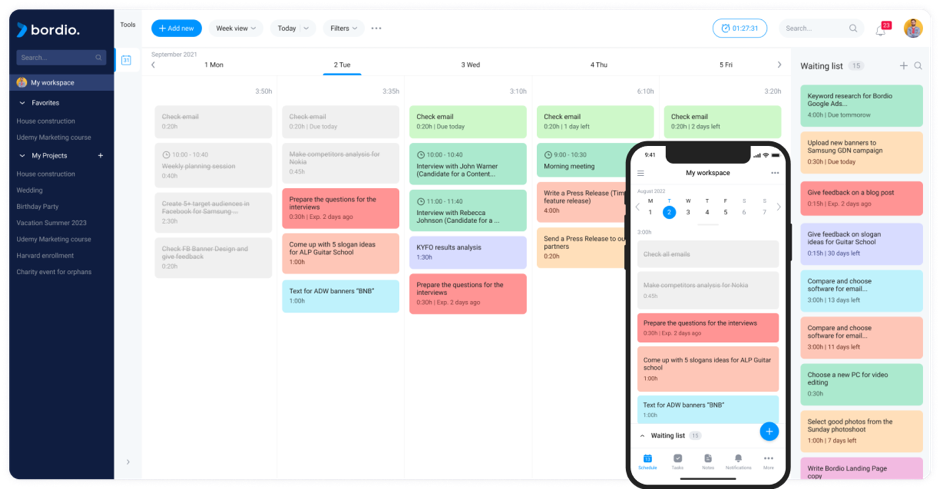
Bordio is your trusty companion for managing tasks, projects, and notes all in one place with effortless ease. Its user-friendly interface lets you add and track your daily and weekly commitments with minimal effort. The powerful calendar helps you plan your schedule and meet your deadlines, while color coding allows for quick identification of task priorities.
Here are some of its other fantastic features:
- Waiting list: Capture non-urgent tasks in the waiting list, which you can complete whenever you like.
- Time-blocking: Optimize your time with a plan for each task or project, and make the most of your day.
- Weekly and daily planners: Choose between weekly and daily planning options to fit your style.
- Customizable to-do list: Tailor your to-do list with flexible options to suit your specific needs and preferences.
- Task prioritization: Prioritize tasks and projects to ensure you’re focusing on what matters most.
- Workload estimation: Estimate how much time each task or project will take and plan appropriately.
- Blog posts: Tap into the knowledge of productivity and project management experts with Bordio’s blog posts section.
- Project management: Take charge of large-scale projects, add notes, and set reminders to stay on track with your tasks.
With Bordio by your side, you can save time, stay organized, and focus on what really counts.
#2 Loom
Loom is a game-changing tool that allows you to communicate with your team more effectively by creating and sharing personalized video messages. Whether it’s for training, project updates, or collaboration, Loom makes it easy to record your screen, voice, and camera and send your message in a matter of minutes.
Let’s take a closer look at some of its fascinating features:
- Screen Recording: Loom allows you to easily record your screen, including audio and webcam, to create video messages or tutorials.
- Video Messaging: With Loom, you can send personalized video messages to colleagues, clients, or customers instead of traditional emails or chat messages.
- Integration: Loom seamlessly integrates with other productivity tools such as Slack, Trello, and Asana, making it easy to incorporate into your workflow.
- Editing Tools: Loom includes basic editing tools such as trimming, cropping, and blurring to refine your recordings.
- Analytics: Loom provides basic analytics to help you track views and engagement with your videos.
By using Loom, you can save time, enhance communication, and improve productivity. So why not give it a try and see how it can transform your workflow?
#3 Google Drive

Google Drive is a cloud storage service that lets you easily store, share, and collaborate on files. With Google Drive, you can access your files from anywhere and on any device, making it a convenient tool for personal and professional use. Its user-friendly interface allows you to easily upload and organize your files.
Some other incredible features:
- Cloud Storage: Google Drive provides you with free storage space, allowing you to store and access your files from anywhere and on any device.
- Collaboration: With Google Drive, you can collaborate on documents, spreadsheets, and presentations with others in real time, making it an excellent tool for teamwork.
- File Sharing: You can share your files with anyone by simply sending them a link, and you can control who can view, edit or comment on your files.
- Integration: Google Drive integrates seamlessly with other Google apps, such as Docs, Sheets, and Slides, making it easy to create and collaborate on files in real time.
- Security: Google Drive uses advanced security measures to protect your files from unauthorized access, ensuring your data remains safe and secure.
With Google Drive, you can streamline your file management, simplify collaboration, and increase productivity. Start using it now and experience how it can revolutionize the way you work.
#4 Clip2net
Looking for a way to capture and share screenshots quickly and easily? Look no further than Clip2net. This user-friendly tool allows you to take screenshots of your computer screen with just a few clicks and then instantly share them with others via email or social media. Whether you’re a blogger, marketer, or just someone who needs to share visual content on a regular basis, Clip2net makes it simple and efficient.
Other no less amazing features:
- Screen capture: Clip2net enables you to capture any part of your screen, including specific windows or applications.
- Annotation: With Clip2net, you can annotate screenshots with text, arrows, or shapes to draw attention to important details.
- Screen recording: Clip2net also allows you to record your screen to create video tutorials or demos.
- Cloud storage: Clip2net offers cloud storage options to easily access your files from anywhere.
- Sharing: Share your visuals with ease by generating links or embedding them directly into emails or messages.
With Clip2net, you can enhance visual communication, streamline workflow, and boost productivity. Give it a try and see how it can simplify your collaboration efforts!
#5 Evernote

Evernote is the ultimate note-taking app designed to boost your productivity and organization. With its sleek and user-friendly interface, Evernote makes it easy to capture and organize your thoughts, tasks, and documents all in one place. Whether you’re a busy professional, student, or creative, Evernote has all the tools you need to stay on top of your game and never miss a beat.
Some of its key features:
- Note-taking: Capture and organize your thoughts, ideas, and information in a variety of formats, including text, images, audio, and video.
- Note syncing: Synchronize your notes across multiple devices so that you can access them anywhere and anytime.
- Organization: Organize your notes using tags, notebooks, and shortcuts for easy access and retrieval.
- Search: Quickly find what you need with Evernote’s powerful search feature, which can search for text, images, and handwritten notes.
- Collaboration: Collaborate with others by sharing notes and notebooks or by working together in real time.
- Integrations: Connect Evernote with other tools and apps you use, such as Gmail, Slack, and Google Drive, to streamline your workflow and increase productivity.
With its powerful features and versatility, Evernote is an essential tool for anyone looking to track their tasks and keep their ideas organized, so start using it today and experience the difference it can make in your productivity.
In conclusion…
Productivity is essential for achieving success in any field, and using the right software can make all the difference. It’s important to remember that productivity is not just about getting more done in less time. It’s also about finding a balance between work and life, prioritizing your tasks, and making the most of your time.
In a world where technology is constantly evolving, it’s important to stay up-to-date with the latest tools and trends to remain competitive. Whether you’re a freelancer, entrepreneur, or part of a large team, these software tools are designed to help you work smarter, not harder. By incorporating them into your workflow, you can easily stay ahead of the curve and achieve your goals. So why not give them a try and see how they can transform your productivity and workflow?

