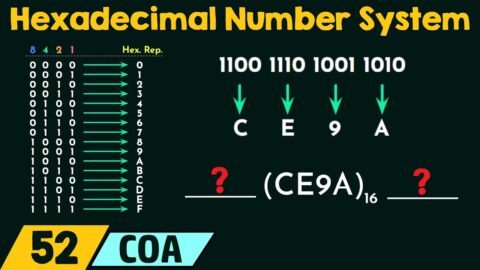Contents
When it comes to the most effective Windows optimization software, CCleaner is named as the best PC cleaner. It is trusted by millions of users around the world. If you wish to ensure that your PC is clean and clutter-free, you need to follow these CCleaner tips and tricks to clean your computer. There are multiple inbuilt utilities in CCleaner to enhance the functionality, productivity and security that people are not even aware of.
If you are not a computer expert, these tips and tricks will save you from looking for expensive hardware replacement. You can keep your computer as good as new if you use all the tools available in CCleaner for Windows 10. Let’s explore the impossibilities behind the best PC cleaner and learn how to use CCleaner like a pro.
Explore the Tool
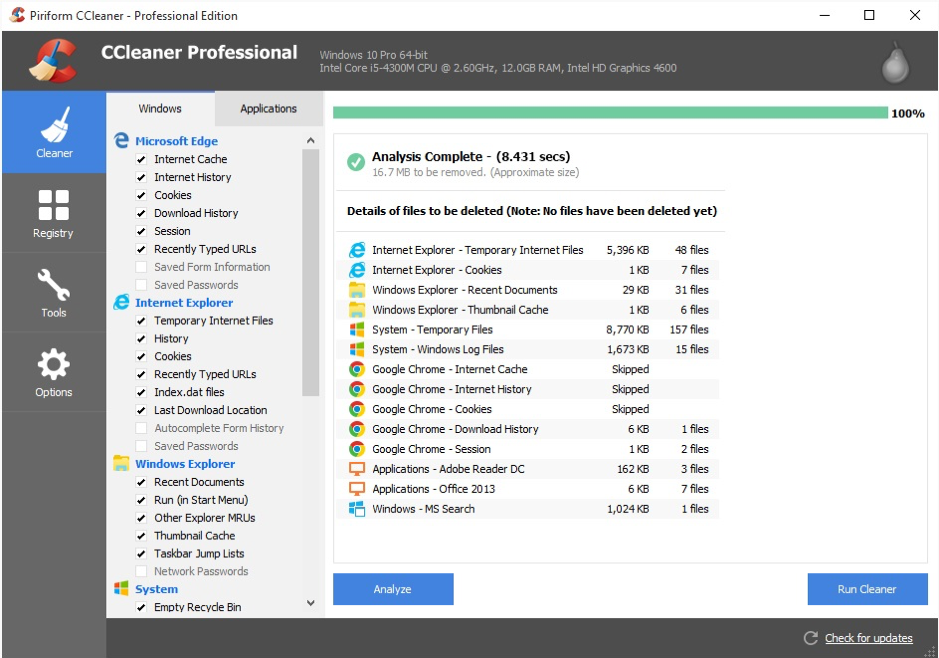
The first thing you can do is to explore CCleaner for Windows 10. As soon as you install it, hop through all the tabs and understand the functionality of all the tools and utilities for enhanced PC experience. The best PC cleaner has multiple tabs in the left-hand side panel that expands with different utilities and tools to boost the PC performance. If you fail to understand the functionality of any tool, you can explore it on CCleaner’s Official Website.
Use Multiple CCleaner Tools at a Time
The best PC cleaner allows you to run multiple utilities at a time but there is a trick involved in it. The trick is to open multiple interfaces of CCleaner for Windows 10. Double-click on CCleaner to initiate a complete scan on the hard drive and while it’s going on, again double-click on the CCleaner shortcut icon on the desktop to initiate another interface. Initiate another utility of CCleaner for Windows 10 at the same time.
Schedule Automatic Cleanup
When you have the most robust utility that does it all, there is no need to worry about you initiating scans and take care of your device personally. Let CCleaner for Windows 10 do its job. There are several scans and checkups that needs to be done on a regular interval. Schedule automatic scans and let it fix the problems on its own. CCleaner is a robust tool that doesn’t require human interfere to take care of the device.
Safekeep Important Cookies
The best PC cleaner tool has a unique feature to safekeep your important cookies for regular reuse. By default, cookies are considered as clutter and all the optimization utilities remove these cookies however with your instruction, you can ensure that these cookies are not removed and safe for reuse. All you need to do is to go to CCleaner options and click on cookies. Move cookies listed from the left-hand side list to the right-hand side column to make it whitelist. Such flexible options make CCleaner for Windows 10 the best PC Cleaner available for 2021.
Check out more tips and tricks on setting up CCleaner for Windows 10!
CCleaner Alternative
If CCleaner wasn’t able to meet up to your expectations, there are a lot of CCleaner alternatives that you can try in 2021. Advanced System Optimizer is one of the best CCleaner alternatives that you can bank upon for complete system optimization.
Advanced System Optimizer
Advanced System Optimizer is one of the best PC Cleaners that we have reviewed this year. This optimization suite for Windows can boot the system performance and make it clutter-free with one-click optimization. The tool features multiple utilities like registry cleaning, system optimization, disk defragmentation, disk cleanup, privacy protector, junk cleaning, anti-malware, optimizer, backup & recovery, security from privacy traces, and much more!
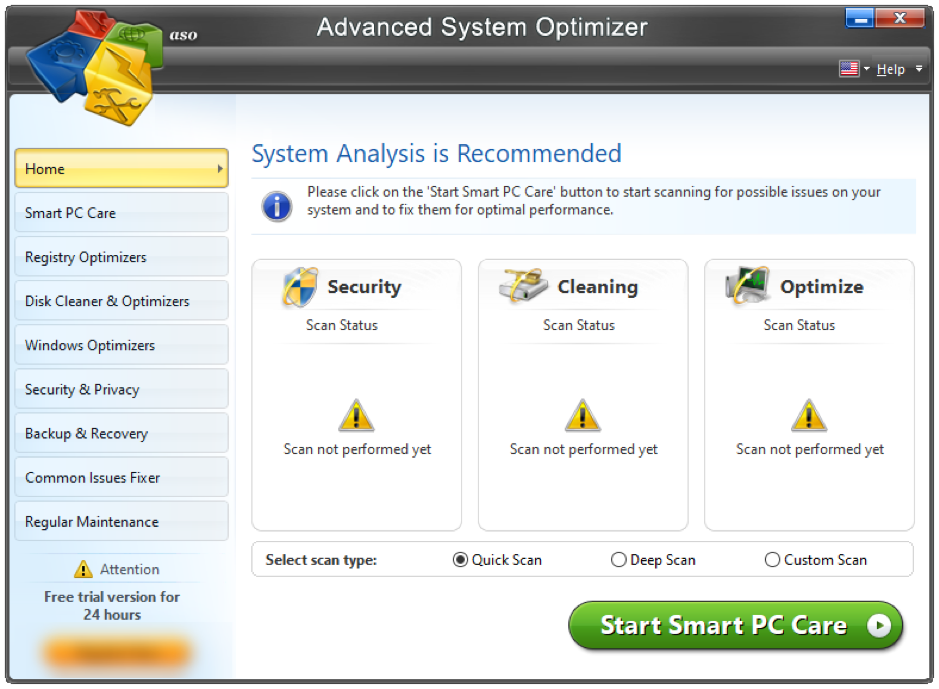
Features of Advanced System Optimizer
- One of the best CCleaner Alternatives
- Best-in-class system cleaner & junk remover
- Update outdated & corrupt drivers with Driver Updater
- Inbuilt Driver backup, Game optimizer & Memory optimizer
- Backups to undo delete and recover accidentally deleted files
- Remove browse cache, cookies and temp files for privacy protection
- Best Registry Cleaner and optimizer clears invalid registry entries
- Secure delete feature to securely remove files permanently
- Safe to download, easy install and system friendly utility
- Compatible Windows 10 and earlier versions
- User-friendly options for easy navigation
Looking for more CCleaner Alternatives? Follow the link for Top 15 CCleaner Alternatives!
Summing Up
CCleaner for Windows 10 is undoubtedly the best PC Cleaner tool that can optimize the PC performance and enhance the overall functionality of the computer. If it didn’t work for you, you can always look for CCleaner alternatives that best fit for your version of Windows operating system. Advanced System Optimizer can enhance your computing experience with one click optimization and the inbuilt tools will give you complete satisfaction with your computing experience!