Contents
MOV is a video format designed and developed by Apple for iPhone, iPad and other devices. This format is only supported by Mac and iOS devices. Media files in MOV format cannot run on other smartphones and PCs.
For the same reason, third-party media players and applications must be installed. In this article, we will show you how to convert MOV to MP4 quickly.
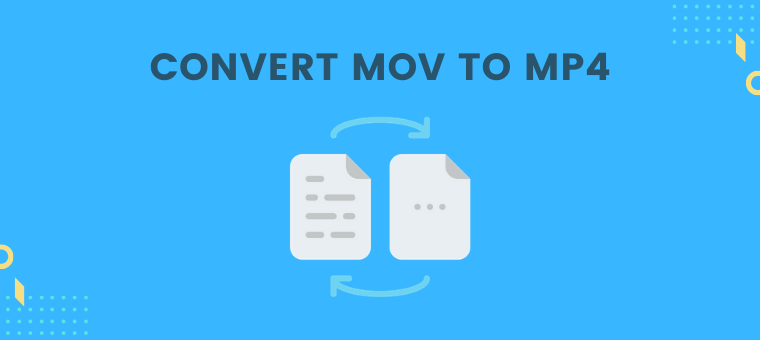
Why convert MOV to MP4?
Here are many reasons to convert MOV to MP4. As mentioned above, MOV is developed by Apple for its devices, and it only supports certain devices and players. Without a compatible app, you won’t be able to view and play MOV videos on non-Apple devices.
There is another reason related to the new trend of several years, as you know, most can only record video in MOV format on TV and digital devices. the file size is ten times larger than MP4 video, and it is also difficult edited.
MP4 videos are popular among young people because they can share MOV videos on different devices, upload MOV videos to social media at will, and even edit them as necessary in a video editor. In addition to supporting new media and devices, MP4 format still supports old computers and TVs.
To sum up, it is necessary to convert MOV video to MP4.
Best tool to convert MOV to MP4
If you are looking for a reliable HD video converter for your computer and intend to convert MOV to MP4 quickly, WonderFox DVD Video Converter will be your best choice, this conversion program is specially designed for Windows users, with a simple interface, rich features and high efficiency, it is currently the first choice for many users to convert audio and video files. With a few simple clicks, you can fast convert MOV to MP4.

Detailed tutorial to convert MOV to MP4 with WonderFox DVD Video Converter
As mentioned above, anyone can use this converter on Windows because it is easy to use and user friendly. It is perfectly compatible with Windows 11/10/8/7/Vista. Follow the steps below to easily convert MOV to MP4.
Step 1: Add your MOV video to the program.
Run the software and click “Add Files” in the upper left corner to load your MOV files into the program, it supports file drag and drop, you can also select files on the desktop and drag them into the interface. And it supports batch conversion mode, which means you can add multiple video files at once.
Step 2: Select MP4 in the format list.
Click “Output Format” in the right sidebar and select “MP4” as the output format under the “Video” tab.
Step 3: Start the conversion process.
Finally, click the “Run” button at the bottom right corner to start the MOV to MP4 conversion process. After a few minutes you will find the MP4 video in the target folder.
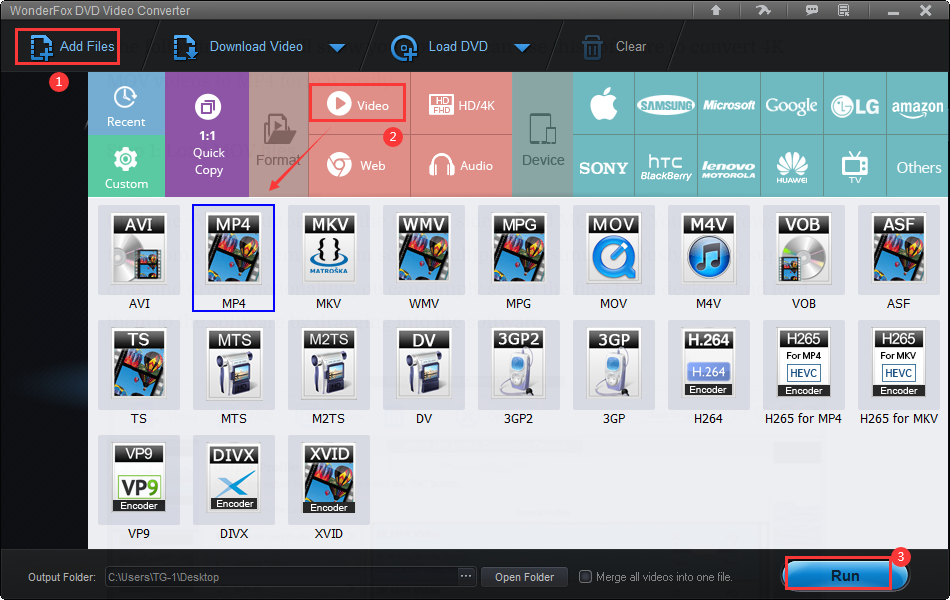
More features of WonderFox DVD Video Converter
- Rip DVD to over 300 video formats, MKV, MOV, M4V, WMV, AVI, MPG, MP4, 3GP, MTS, etc.
- Support audio file format conversion, such as WAV to MP3, OGG to AC3, FLAC to WMA, etc.
- Download popular videos from more than 300 well-known video sites, Liveleak, Vimeo, Hulu, Dailymotion, YouTube, Facebook, Twitter and much more.
- Convert SD video to HD video.
- Add subtitles to video and DVD.
- Extract audio from video files.
- Built-in video editor for easy video editing, clip, crop, cut, add effects, merge, rotate, trim, etc.
- Batch convert audio and video files, up to 10 at a time.
- Rip DVD Disc to DVD Folder and ISO Image.
- Automatically grab main movie from 99 titles.
- Compress video size without quality loss.
Final words
WonderFox DVD Video Converter is undoubtedly the best program to convert MOV to MP4, not only that, you can also convert media files to any video, audio, web, HD format you want. It supports multilingual interface, Japanese, German, French, etc. What’s more, it’s brings lightning-fast processing speed without any quality loss, helping you convert file formats at the fastest speed and enjoy HD picture quality. It is highly recommended for users with conversion needs to choose it, it will brighten your digital life!

