Contents
GoDaddy is a well-known web hosting and domain registration platform that also provides email services to its users. The GoDaddy Email service allows individuals and businesses to create professional email addresses associated with their domain names. Logging in to your GoDaddy email is a straightforward process, and this guide will walk you through all three available methods.

Whether you prefer accessing your emails through a web browser, a desktop email client, or a mobile app, GoDaddy offers flexibility in choosing the method that suits your preferences. This comprehensive guide covers step-by-step instructions for each approach, ensuring that you can effortlessly log in to your GoDaddy email account and stay connected with your messages.
Logging in to your GoDaddy email account is a simple process that involves a few easy steps. Here’s a guide to help you navigate the different methods available for GoDaddy email login.
Read Also:- Penn Foster Student Login Online Access In 4 Easy Steps
1. GoDaddy Email Login
Open your web browser and go to the official GoDaddy website.
Click on “Sign In” in the top right corner.
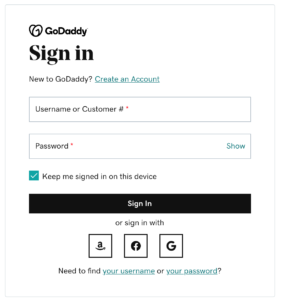
Choose “Sign In” from the drop-down menu.
Enter your username or customer number and your GoDaddy email password.
Click on “Sign In” to access your GoDaddy email.
2. Workspace Webmail Login
Open any browser and visit the official GoDaddy website.
Click on “Sign In” in the top right corner.
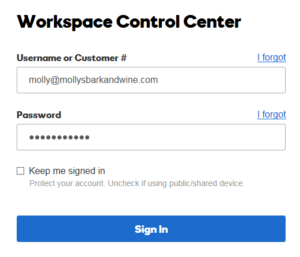
Choose “Login to GoDaddy Webmail” under Inbox links or click on “Webmail.”
Enter your GoDaddy email and password.
Click on “Sign In” to log in to your GoDaddy Webmail.
3. GoDaddy Email Login 365 [Office]
Open your preferred browser and search for GoDaddy.
Click on “Sign In” and choose “Sign in to Office 365 Email” under Inbox links or click on “Microsoft 365.”
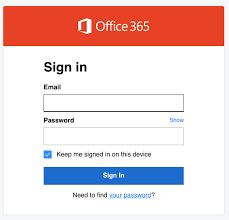
Enter your Microsoft 365 login credentials.
Click on “Sign In” to access your Microsoft 365 email through GoDaddy.
Common Troubleshooting Tips
Ensure correct login credentials and check for caps lock.
Clear browser cache and cookies if facing login issues.
Try a different browser or device if the problem persists.
Disable interfering browser extensions.
Verify two-factor authentication devices.
Contact GoDaddy support for assistance if issues persist.
Changing GoDaddy Email Password
Log in to your GoDaddy email account.
Under Account Settings, select Login & Pin.
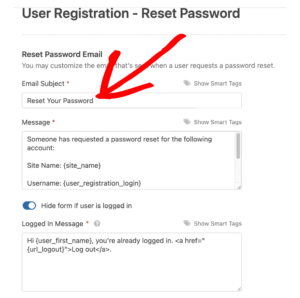
Click on the Edit button next to the Password option.
Create and confirm a new password in the provided fields.
Click Continue to successfully change your password.
Remember to log out and log in again with the new password to ensure the changes take effect. If you encounter any login issues, follow the troubleshooting tips or reach out to GoDaddy support for assistance.
Conclusion
GoDaddy email is a straightforward process, and you can choose from different methods depending on your needs. Whether you opt for GoDaddy 365 email login, Workspace Webmail, or GoDaddy Email Login 365 [Office], following simple steps on the official website allows you to log in seamlessly. Troubleshooting tips are available for common login issues, ensuring a smooth experience.
Additionally, changing your GoDaddy email password is a quick task through the Account Settings, providing added security to your account. By following the outlined steps and maintaining secure login practices, you can efficiently manage your GoDaddy email account.

