Contents
Escape from Tarkov is a first-person shooter game. This multiplayer tactical game is developed and released by Battlestate Games. However, uninstalling this game can sometimes trick oneself. We have to use File explorer in order to uninstall escape from tarkov.
This game is related to a war between 2 parties. Due to it’s frequent crashes and bugs, the users have find this unsatisfying. This article will show on how to uninstall escape from tarkov on windows PC which can free up your disk space.
How to Uninstall Escape from Tarkov?
You cannot find this game in your Uninstall programs. Follow the below steps to completely uninstall it.
Step 1. Click on File Explorer in the taskbar or Press Windows + E.
Step 2. Go to This PC located in the sidebar then to the Local Disk C. (Go to whichever drive you had installed it, by default it is located in C drive).
Step 3. You can see a folder named Battlestate Games. This is the installation folder of Escape from Tarkov.
Step 4. Open BsgLauncher folder and look for uninstall.exe. This is the official uninstall application file of Escapte from Tarkov.
Step 5. Double-click on unistall.exe to uninstall the program.
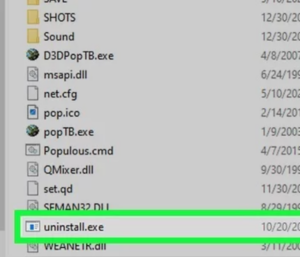
Step 6. Once the installation is finished, delete the Battestate Games folder to completely uninstall it.
How to reset escape from Tarkov profile?
If you wish to reset your game profile, follow the below simple steps.
Step 1. Go to your account from your browser.
Step 2. Click on your profile in the top-right corner.
Step 3. Click on the Reset the game profile option. It should be located on the right side. Click once again to confirm your selection.
Note – You can reset your profile after 21 days. Resetting your profile will set the settings to default. Apart from your friend’s list and nickname, this game will delete your items, stats and other things.
Conclusion
It can be frustrating not to be able to find Escape from Tarkov in the Windows applications for uninstalling the game. This Techlogitic’s guide on how to install Escape from Tarkov can help you uninstall this in seconds.

