Contents
TunesKit screen recorder is an easy-to-use program that allows you to record whatever appears on the screen or create Flash videos. Whether you want to make a video for your friends, capture live streaming of interesting videos, record anything happening on your computer, or study a program/website – TunesKit Screen Recorder allows you to record practically anything you can see on your desktop from any angle.
Here is a detail review of the Tuneskit screen recorder. You will get everything you need to know.
What is TunesKit Screen Recorder (Review at a glance)
 A TunesKit screen recorder is a tool that lets you record your Windows computer screen. While you can’t use it to record movies, it is incredibly easy to use and record high-quality videos. A free trial version of the software is available on the Tuneskit website, but you’ll have to upgrade if you want to record while chatting with other people or recording your Skype conversations.
A TunesKit screen recorder is a tool that lets you record your Windows computer screen. While you can’t use it to record movies, it is incredibly easy to use and record high-quality videos. A free trial version of the software is available on the Tuneskit website, but you’ll have to upgrade if you want to record while chatting with other people or recording your Skype conversations.
More importantly, you can get some other options:
- You can separate the audio file from the video without impacting its quality.
- It can record any audio on the screen.
- It can easily extract audio files from video.
Key features of Tuneskit Recorder:
Tuneskit screen recorder is one of the most popular applications on the internet. It can record all types of things like video lectures and online video games.
There are so many advanced features in the tunesKit screen recorder. Some of the top features are discussed below:
- Flexibility: with this tool, you can set your preferences as per your needs. You can also set your screen size and the schedule as well.
- Save video: Nothing is better than a tunesKit screen recorder if you want an all-around video capturing app. Furthermore, you can enjoy many other advanced features, which you can use while using this app. You can save your videos in any format, like 4k, 3GP, WebM, MKV, HD, etc.
- Now record audio and video separately: it is one of the best features. Now you can record video and audio separately. Moreover, if you can extract audio from video, find and record video by muting the audio.
- Advance video editor: With the Tuneskit screen recorder, you can get an advanced video editor, which is very easy to use. Even though you can use it easily if you are s, a beginner.
- High-resolution recording: you can record high-quality videos using a tuneskit screen recorder. It is the best choice to record important things, with HD videos and 60 frames per second.
- Best screenshot tool: we take screenshots for every detail; TunesKit screen recorder can also serve as a useful screenshot tool. Now you can take screenshots every second without any hassle.
How Can We Use Tuneskit Screen Recorder?
Tuneskit screen recorder is the first choice of thousands of people who care about sharing the fun. You can easily record your screen using this “Tuneskit screen recorder.” Just download the app from the App Store, install the app and connect your device to the computer by USB cable.
TunesKit is a program that works as a screen recorder and a video editor. With its help, you can record all the actions on your computer screen and create your training videos. The program makes it possible to create different types of records in the most convenient way: movie, gif, MP4 format, which can be viewed on any device with a common set of formats. You can view the records on any computer or device of your choice. Here is the step by step guide to follow:
- Step 1: Select a recording mood after launching the easy screen recorder. Video recording will start, and if you want to record audio, turn on the recording mood to capture the audio.
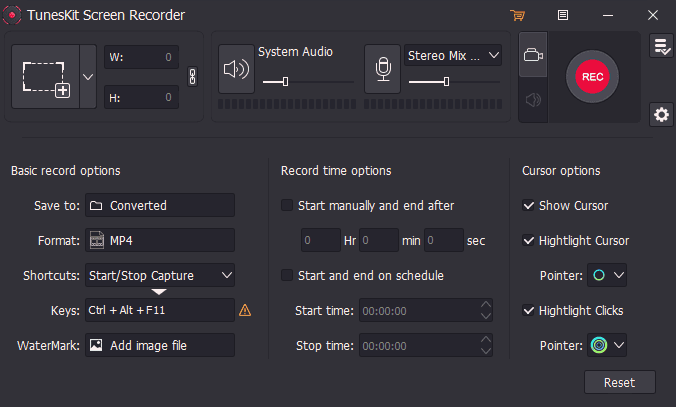
- Step2: Now it’s time to set the area. The important part is to set the recording area before capturing the desktop screen. You have to click on ‘+,’ and a recording message pops up on the screen. Select the down arrow and set the size as per your requirement.
- Step3: the special about TunesKit is that you can see various features under one umbrella, such as you can also adjust parameters with the help of this tool, customizing the output format, output folder, and many more.
- Step 4: After done customizing, start the screen recording. For this purpose, click on the ‘REC’ Button. After a few seconds recording will start. If you want to pause the recording procedure, you can pause it with the pause button, and to end the recording, you have to click on the “stop” button.

- Step 5: Your recording is ready to use anywhere. If you want to edit the saved video on your Mac, screen recorder mac offers you an advanced screen editor. You can also remove unnecessary parts with the help of this tool.
Cons And Pros Of Tuneskit Screen Recorder:
Do you have a tablet, an ebook reader, or a Mac? Do you have trouble playing videos? If the answer to both of these questions is yes, then you need a screen recorder.
TunesKit Screen Recorder allows you to record the movie on your device and convert it into other formats, like MP4, AVI, and MKV. Like many other tools, TunesKit screen recorder also has some pros and cons, some of which are discussed below:
Pros:
- TunesKit screen recorder software is easy to use.
- It is an independent platform that is compatible with every operating system.
- You can easily separate the audio file from the video.
- It can also capture things on games, online videos, video calls, live broadcasts, etc.
- You can get free 24/7 customer support service.
- It provides you with a smart editor, and you can easily edit your recorded videos.
Cons:
- There is no free version of Tuneskit screen recorder software; instead, you can get a free trial.
- It is quite expensive than other software. You can buy them a license is $29.95.
- TunesKit screen recorder is not compatible with the Linux platform version.
- You will always see a watermark in every recorded video that can be removed when you purchase a paid version in a free trial.
Bottom line:
Say hello to an all-new, beautifully designed way to make your videos. With the TunesKit Screen Recorder & Video editor app, you can record your iPhone or iPad screen. You can create professional-quality clips and share them quickly on social media. Use this screen recorder to make promotional videos for your business, record fun gameplay for YouTube, etc. Download the Tuneskit App today!

